Basic Computer Courses for Kids: A Fun & Practical Learning Path for the Digital Generation
In today’s tech-driven world, computer literacy is as important as reading and writing. Whether your child dreams of becoming a game designer, a YouTuber, or simply wants to succeed in school, learning the basics of computers early can set the foundation for future success.
At CloutBusket.com, we believe in empowering the next generation with fun, age-appropriate computer education that builds real-world skills and confidence. Our Basic Computer Courses for Kids are designed for children aged 6–14 and cover a progressive, hands-on curriculum that makes learning exciting and effective.

🎯 Course Objective
To introduce children to essential computer knowledge, tools, and applications in a playful and engaging way — helping them become comfortable, creative, and responsible digital users.
📚 Course Curriculum Overview
The course is divided into 4 main levels to suit various age groups and skill levels. Each level includes interactive lessons, activities, and fun assessments.
Level 1: Computer Basics (Age 6–8)
Duration: 4 Weeks
Goal: Understanding parts of a computer and basic usage.
Topics Covered:
- What is a Computer?
- Types of Computers (Desktop, Laptop, Tablet)
- Introduction to Hardware: Monitor, Keyboard, Mouse, CPU
- Turning On/Off a Computer Safely
- Using a Mouse: Click, Double-Click, Drag
- Simple Typing Practice with Fun Games
- Drawing and Coloring with Paint Programs
- Introduction to Keyboard Keys (Alphabets, Numbers, Backspace, Spacebar)
- Project: Create and color a digital drawing using Paint.
Level 2: Operating Systems & Typing (Age 8–10)
Duration: 6 Weeks
Goal: Navigating an operating system and improving typing skills.
Topics Covered:
- What is an Operating System (Windows, macOS)?
- Understanding Desktop, Icons, Files & Folders
- Creating, Saving, and Opening Documents
- Basic Keyboard Shortcuts (Ctrl + S, Ctrl + C, Ctrl + V)
- Typing Tutor Practice (Home Row Keys, Proper Hand Position)
- Introduction to Notepad & WordPad
- Learning File Management
- Project: Type a short story and save it in a folder.
Level 3: Microsoft Office Essentials (Age 10–12)
Duration: 8 Weeks
Goal: Developing foundational skills in Word, Excel, and PowerPoint.
Topics Covered:
- MS Word: Formatting Text, Inserting Images, Creating a Poster
- MS Excel: Rows, Columns, Simple Data Entry & Graphs
- MS PowerPoint: Slides, Themes, Animations
- Introduction to Printing Documents
- Responsible Internet Use & Cyber Safety
- Project: Create a 5-slide PowerPoint presentation about their favorite animal or hobby.
Level 4: Creative Computing & Internet Basics (Age 12–14)
Duration: 8 Weeks
Goal: Applying knowledge to creative projects and safe online exploration.
Topics Covered:
- Basics of Web Browsers and Safe Searching (Google, Bing, YouTube Kids)
- Creating and Sending Emails (with Parental Guidance)
- Introduction to Coding (Scratch Programming Basics)
- Creating Simple Animations or Games with Scratch
- Introduction to Online Etiquette and Digital Citizenship
- Cyberbullying Awareness & Online Privacy
- Project: Design a simple interactive animation using Scratch.
🎓 Learning Outcomes
By the end of the course, kids will be able to:
- Use a computer confidently and responsibly
- Navigate files, folders, and basic applications
- Type faster and more accurately
- Create basic documents, presentations, and drawings
- Understand safe and smart internet behavior
- Begin exploring creativity through coding
🧑🏫 Teaching Methodology
We use a blend of visual aids, hands-on practice, gamified learning, and one-on-one mentoring to ensure every child learns at their own pace. Courses are taught in small groups or individually, both online and in-person, depending on preference.
🛠️ Tools Required
- A Computer or Laptop
- Stable Internet Connection (for online classes)
- Headset with Microphone (optional)
- Installed Software: MS Office, Scratch, Typing Tutor, Paint
👨👩👧👦 Who Can Join?
- Kids aged 6–14 years
- No prior experience needed
- Basic understanding of English or native-language instruction available
📅 Course Schedule & Registration
Our courses run on a monthly or quarterly basis with flexible timings to suit school schedules. Parents can choose weekday or weekend slots.
👉 Enroll now at CloutBusket.com/ComputerCourses
📞 For more information, contact us at: +880-01310-448024
📩 Or email us at: support@cloutbusket.com
🌟 Help Your Child Become a Digital Champion!
Give your child the tools to thrive in the 21st century with our Basic Computer Courses for Kids. Learning today, leading tomorrow — only at CloutBusket.com.